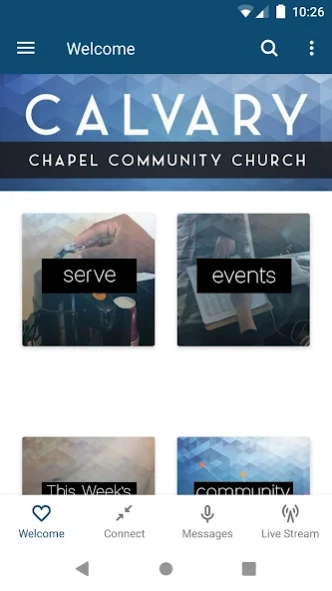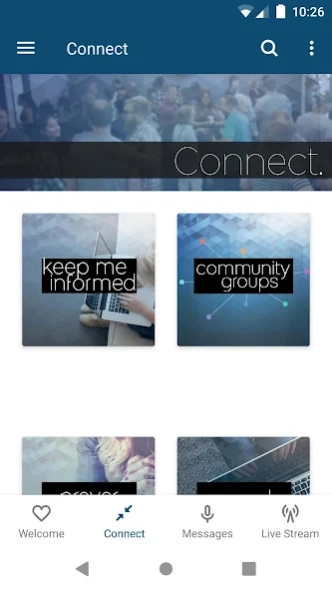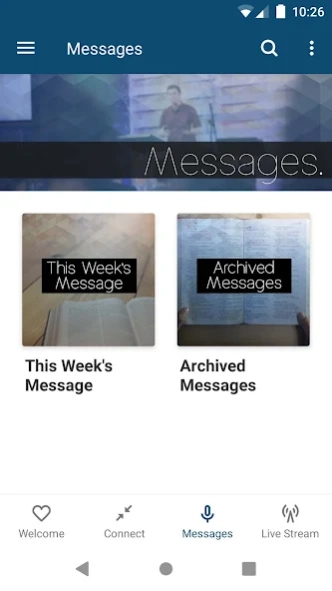Calvary Chapel Community 6.2.2
Free Version
Publisher Description
Calvary Chapel Community - Welcome to Calvary Chapel Community Church!
Calvary Chapel Community Church is centered on faith and trust in Jesus Christ. We set our priorities on loving God, loving people, growing in His word, making disciples, telling the world of Him, doing well while doing good, walking by faith and not by sight, and being led by the Holy Spirit. Our church was launched on May 4th, 2014 in Beaverton, OR and have been continually encouraged as we have seen God’s hand at work in our church.
We understand that the greatest gift one can receive is the grace and mercy found in our Lord, Jesus Christ. We therefore pursue making Him known to our to our world by teaching His world and telling them of the hope found in His promise.
The Calvary Chapel Community Church Beaverton/Tigard Oregon App was created with the Subsplash App Platform.
About Calvary Chapel Community
Calvary Chapel Community is a free app for Android published in the Teaching & Training Tools list of apps, part of Education.
The company that develops Calvary Chapel Community is Subsplash Inc. The latest version released by its developer is 6.2.2.
To install Calvary Chapel Community on your Android device, just click the green Continue To App button above to start the installation process. The app is listed on our website since 2023-05-18 and was downloaded 4 times. We have already checked if the download link is safe, however for your own protection we recommend that you scan the downloaded app with your antivirus. Your antivirus may detect the Calvary Chapel Community as malware as malware if the download link to com.subsplashconsulting.s_256PPX is broken.
How to install Calvary Chapel Community on your Android device:
- Click on the Continue To App button on our website. This will redirect you to Google Play.
- Once the Calvary Chapel Community is shown in the Google Play listing of your Android device, you can start its download and installation. Tap on the Install button located below the search bar and to the right of the app icon.
- A pop-up window with the permissions required by Calvary Chapel Community will be shown. Click on Accept to continue the process.
- Calvary Chapel Community will be downloaded onto your device, displaying a progress. Once the download completes, the installation will start and you'll get a notification after the installation is finished.